In this post i will be introducing all of you with one of the most popular social site 'Facebook' and how to promote an advt. on facebook.. In my upcoming posts i will be sharing some intresting tools and tactics, all regarding facebook and SMO.
Now, let's start with basics...
About Facebook
Facebook is an American online social media and social networking service company based in Menlo Park, California. Its website was launched on February 4, 2004, by Mark Zuckerberg, along with fellow Harvard College students and roommates Eduardo Saverin, Andrew McCollum, Dustin
Moskovitz and Chris Hughes.
The founders initially limited the website's membership to Harvard students. Later they expanded it to higher education institutions in the Boston area, the Ivy League schools, and Stanford University. Facebook gradually added support for students at various other universities, and eventually to high school students. Since 2006, anyone who claims to be at least 13 years old has been allowed to become a registered user of Facebook, though variations exist in this requirement, depending on local laws. The name comes from the face book directories often given to American university students. Facebook held its initial public offering (IPO) in February 2012, valuing the company at $104 billion, the largest valuation to date for a newly listed public company. It began selling stock to the public three months later. Facebook makes most of its revenue from advertisements that appear onscreen.
Facebook can be accessed from a large range of devices with Internet connectivity, such as desktop computers, laptops and tablet computers, and smartphones. After registering, users can create a customized profile indicating their name, occupation, schools attended and so on. Users can add other users as "friends", exchange messages, post status updates, share photos, videos and links, use various software applications ("apps"), and receive notifications of other users' activity. Additionally, users may join common-interest user groups organized by workplace, school, hobbies or other topics, and categorize their friends into lists such as "People From Work" or "Close Friends". Additionally, users can report or block unpleasant people.
Facebook has more than 2.2 billion monthly active users as of January 2018. Its popularity has led to prominent media coverage for the company, including significant scrutiny over privacy and the psychological effects it has on users. In recent years, the company has faced intense pressure over the amount of fake news, hate speech and depictions of violence prevalent on its services, all of which it is attempting to counteract.(3rd party sources)
Now that you know basic information about fb, lemme tell you in short. Fb is one of the most popular social media site which allows you to stay connected with your known persons. Since it is a website which is used by billions of people all around the world, it also becomes a platform where you can promote yourself or your business with guaranteed feedback and engagements. The point here is that how could you rank at top among all other competitors? which obviously leaves us with two options; 1.paid 2. organic.
In this post we will be discussing about paid option. Below is a brief description of what ad options does facebook offers and how can you place your ad with reach to your targeted audience.
In this post we will be discussing about paid option. Below is a brief description of what ad options does facebook offers and how can you place your ad with reach to your targeted audience.
What ad options does Fb offers?
Here you have 4 different choices-
- You can create an ad that features a single image,
- You can create an ad that features a single video,
- You can create an ad that features multiple images that are displayed either in a carousel format or as a slideshow.
- Single image ad
2. Single video/slideshow
In this variant you can add a video of your product or multiple photos that could be shown in slideshow format.

3. Carousel

4. Canvas

a normal mobile news feed ad, but once a user taps to open the ad, he or she is taken to a full screen experience (video,images, text, products) that the advertiser can customize. to learn more about Fb canvas, go to canvas.facebook.com.
What objectives can i meet with my facebook ads?
You can optimise ads on facebook on what specific objectives your campaign has. Generally, Facebook distinguishes three different kinds of objectives that follow the traditional user journey from awareness to conversion.
- Raising awareness: This includes campaigns to raise brand awareness, local awareness and to maximise reach.
- Consideration: These are ads that drive traffic to your website, boost the engagement of your posts, increase app downloads or video views and help you collect customer data to use in follow up campaigns.
*These campaign objectives require you to add a few lines of code to your website, which will then implement the fb pixel on your site. To learn how to create a fb pixel and how to add it to the code of your of your website you have to look here ( https://www.facebook.com/business/help/952192354843755 ). If you want to track the actions that happen inside your mobile app as a result of your ads, your developer should implement a piece of code called App Events. Point them to Facebook’s developer site to learn more.
Based on past user behavior data, Facebook will show your ad to those people in your target audience who are most likely to perform the action you want them to.
Facebook offers a variety of targeting options that you can combine to build a specific audience:
- Location:
Target users by country, state, city, zip code, or the area around your physical business.
- Demographics:
Target users by age, gender, education, and the languages they speak.
- Interests:
Target users by interests, based on profile information, pages, groups or content they engage with. You can choose from hundreds of categories like sports, movies, music, games, or shopping. You can also target users who like specific pages.
- Behaviors :
Target users based on what Facebook knows about user behavior, such as the way they shop, the phone they use, or if they plan to buy a house or a car.
- Connections:
Target users who like your page or app and their friends.
- Custom:
Target existing customers based on data (e.g., emails, phone numbers) you provide. You can also create Lookalike Audiences – people who are similar to your existing customers.
What is minimum budget to advertise on Facebook?
When you setup your daily budget on fb, the minimum daily budget depends on what your ad set gets charged for..
The ad set gets charged for... Min. budget
- Impresssions 💲1
- Clicks, likes, video views, post engagement 💲5
- Offer claims, app installs and other 💲40
low-frequency events
*If you want to set up a lifetime budget, i.e., a total budget for the duration of the campaign, your minimum budget is calculated by multiplying the minimum daily budget by the number of days the campaign lasts.
How to get started
Click here (and then click on “Create an Ad”) to start advertising on Facebook, and here to access Facebook’s documentation that describes every single ad type.
OK, THAT'S ALL!!! SO, this is all about promoting yourself on facebook via paid methods. In my upcoming posts i will be discussing about some other useful fb tricks, like how to merge your fb id in a page and convert all your friends in page likes...and it is organic....stay tuned.
Please drop your comments below, drop your queries,share what you want next and don't forget to subscribe!! love❤️❤️
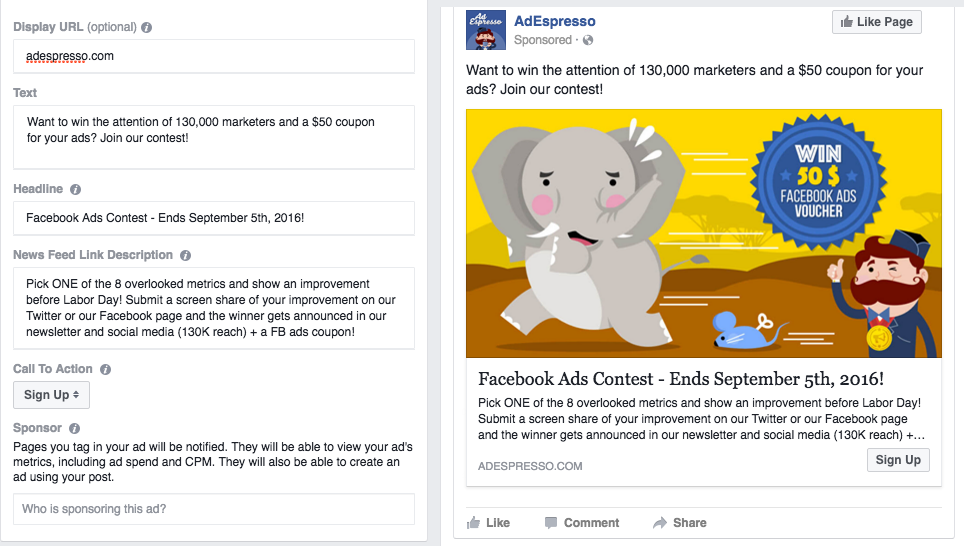
Comments