Instagram

About Instagram: Instagram is an online and mobile social network for photo- and video-sharing with more than 500 million monthly active users worldwide. Users can share photos and videos publicly and privately on the Instagram app and through other social networking platforms such as Twitter, Tumblr or Facebook. Instagram started out with photos that were square shaped but now is open to pictures in any aspect ratio as well as videos with up to 60 seconds.
For Advertisers, Instagram is a fantastic platform to tell a company’s story in a visual and engaging way. Successful campaigns do not sell products or advertise big discounts but bring a product’s or brand’s authentic heart and soul to life. Advertisers have to carefully balance the information and the inspiration value of their campaigns to encourage the community to like and share their ads.
Since Instagram was acquired by Facebook in 2012, the advertising platforms merged and most of the advertising and targeting options are the same for both platforms. Similar to Facebook ads, to run ads on Instagram, you'll need a Facebook Page for the brand or product you are promoting.
What ad types does Instagram offer?
Similar to what we have seen for Facebook, we can classify Instagram’s ad options based on what the ads look like and what objectives they have. All Instagram ads will be placed in the user feed, both in the browser and the app version.
What Instagram ads look like
Here you have the same three choices you know from Facebook ads – you can create an ad that features a single photo, a video, or multiple photos that are displayed in a carousel format. Plus, instagram aslo offers its ad services in stories also.
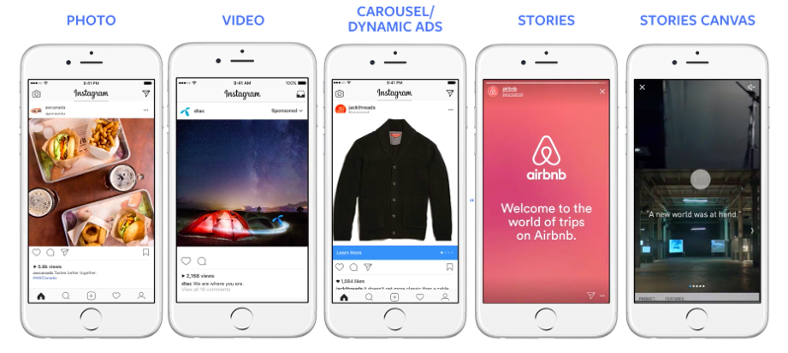
What objectives can I meet with my Instagram ad?
For self-service customers, Instagram offers a range of different objectives for which you can optimize your campaign. Similar to Facebook, Instagram will show your ad to the people in your target audience who are most likely to take the action you want them to take. The campaign objectives you can choose from are:
● Brand awareness
● Reach
● Traffic (for clicks to your website or to the app store page of your app)
● App installs
● Engagement (with your posts)
● Video views
● Conversions (on your website or app)*
* This campaign objective requires you to implement the Facebook pixel on your site. To learn how to create a Facebook pixel and how to add it to the code of your website, have a look here. If you want to track the actions that happen inside your mobile app as a result of your ads, your developer should implement a piece of code called App Events. Point them to this site to learn more.
What targeting options does Instagram offer?
Instagram offers the same targeting options as Facebook. You can combine them to build a specific audience:
How to get started
Instagram and Facebook use the same tool and process, via Facebook’s Ad Manager, to create and manage ads on both platforms. Click here (and then click on “Create an Ad” and choose Instagram in the Placements section) to start advertising on Instagram. Click here to access the Instagram ad documentation.
So that's some basic information about instagram ads, in next update we will discuss some more knowledge about digital marketing. If you need to ask something just drop your comments below.
About Instagram: Instagram is an online and mobile social network for photo- and video-sharing with more than 500 million monthly active users worldwide. Users can share photos and videos publicly and privately on the Instagram app and through other social networking platforms such as Twitter, Tumblr or Facebook. Instagram started out with photos that were square shaped but now is open to pictures in any aspect ratio as well as videos with up to 60 seconds.
For Advertisers, Instagram is a fantastic platform to tell a company’s story in a visual and engaging way. Successful campaigns do not sell products or advertise big discounts but bring a product’s or brand’s authentic heart and soul to life. Advertisers have to carefully balance the information and the inspiration value of their campaigns to encourage the community to like and share their ads.
Since Instagram was acquired by Facebook in 2012, the advertising platforms merged and most of the advertising and targeting options are the same for both platforms. Similar to Facebook ads, to run ads on Instagram, you'll need a Facebook Page for the brand or product you are promoting.
What ad types does Instagram offer?
Similar to what we have seen for Facebook, we can classify Instagram’s ad options based on what the ads look like and what objectives they have. All Instagram ads will be placed in the user feed, both in the browser and the app version.
What Instagram ads look like
Here you have the same three choices you know from Facebook ads – you can create an ad that features a single photo, a video, or multiple photos that are displayed in a carousel format. Plus, instagram aslo offers its ad services in stories also.
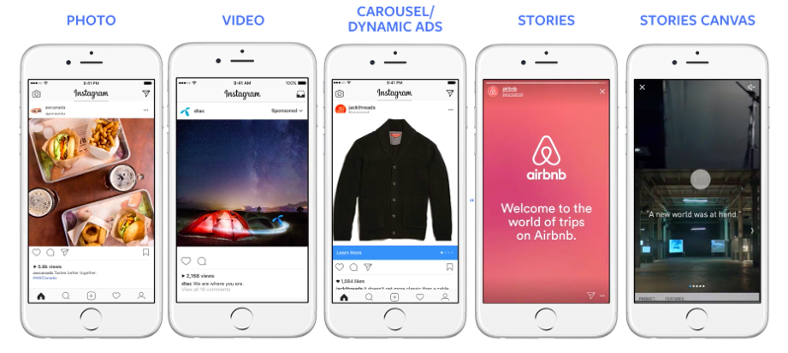
What objectives can I meet with my Instagram ad?
For self-service customers, Instagram offers a range of different objectives for which you can optimize your campaign. Similar to Facebook, Instagram will show your ad to the people in your target audience who are most likely to take the action you want them to take. The campaign objectives you can choose from are:
● Brand awareness
● Reach
● Traffic (for clicks to your website or to the app store page of your app)
● App installs
● Engagement (with your posts)
● Video views
● Conversions (on your website or app)*
* This campaign objective requires you to implement the Facebook pixel on your site. To learn how to create a Facebook pixel and how to add it to the code of your website, have a look here. If you want to track the actions that happen inside your mobile app as a result of your ads, your developer should implement a piece of code called App Events. Point them to this site to learn more.
What targeting options does Instagram offer?
Instagram offers the same targeting options as Facebook. You can combine them to build a specific audience:
- Location: You can go beyond just home or work ZIP code: Target people who have recently visited a location or plan to visit a location.
- Demographics: This category covers everything from the basics (such as age, gender, and language) to the more advanced (such as politics, parenting status, relationship length, and education level).
- Behaviors: This category combines online behavior info based on actions taken on Facebook and Instagram with offline behavior data from trusted partners.
- Interests: From entertainment to shopping, you can target people based on information in their profiles as well as pages and posts that they like.
- Life events: Target an audience by birthday, home purchase, birth of a baby, and more.
- Customized audience: Find and target people who have similar interests to your target audience, who have visited your website, or who are in a specified contact list.
How to get started
Instagram and Facebook use the same tool and process, via Facebook’s Ad Manager, to create and manage ads on both platforms. Click here (and then click on “Create an Ad” and choose Instagram in the Placements section) to start advertising on Instagram. Click here to access the Instagram ad documentation.
So that's some basic information about instagram ads, in next update we will discuss some more knowledge about digital marketing. If you need to ask something just drop your comments below.
Comments